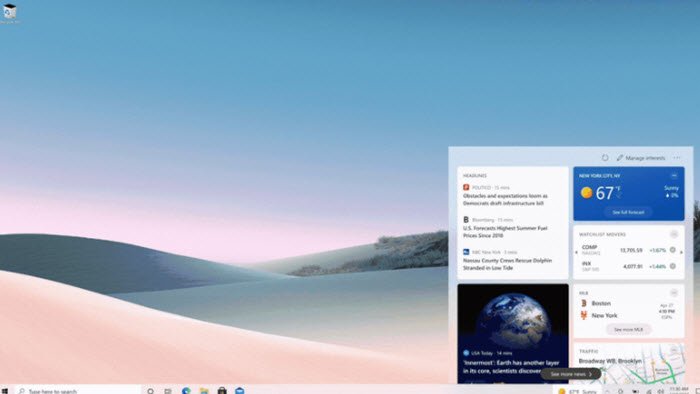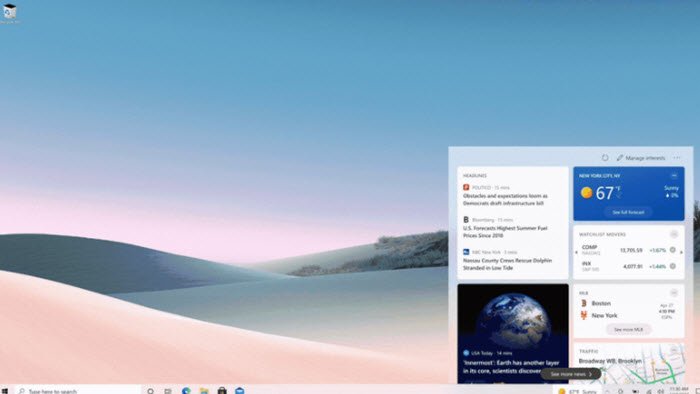News and Interests not showing or missing
Here is what you need to do to get News and Interests on the Taskbar on your Windows 10 computer: Let’s see this in detail.
1] Is it Hidden?
Did you hide it by mistake? Check that first.
2] Run Windows Update
Run Windows Updates and install all the updates including the Optional Updates. See if this helps.
3] Download and install KB5001391 and KB5003214
Go to the Microsoft Catalog website and download KB5001391 as well as KB5003214 for your Windows system. Make sure you download the correct installers. Install it, restart your PC and see.
4] Enable News and Interests via Group Policy or Registry Editor
You can make use of the Group Policy or Registry Editor to enable News and Interests.
5] Taskbar needs to be at the bottom
News and Interest shows only when the Taskbar is docked to the bottom, and not when it is placed at the top or sides. Hope something helps. Read next: How to customize the News and Interests on the taskbar.