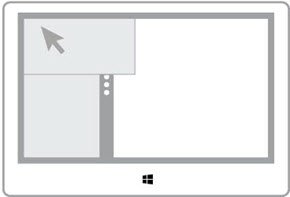Windows 8.1 new keyboard shortcuts
Let us check out 10 of the most useful keyboard shortcuts in Windows 8.1. Win+D : Show or Hide Desktop Win+T : Open taskbar, when on the Windows 8.1 Start Screen. On the desktop, it selects the first app on the taskbar. Alt+F4 : This will completely shut down a Windows Store app and bring you to the desktop. But if you are on the Desktop, it will still bring the old Shutdown dialog box. Win+Tab : Switches between apps and the desktop Alt+Tab : Switches between all apps, including desktop apps Home key : When on the Start Screen or Desktop, pressing Home key takes you to the first or top left most Tile or Icon as the case may be. End key : When on the Start Screen or Desktop, pressing End key will take you to the last or left-most Tile or Icon of the bottom-most row. Escape key : When on the Start Screen, pressing Esc key takes you to the Desktop. It doesn’t work the other way around. Win+.+Right Arrow or Win+.+Left Arrow : Place up to four apps side by side.
Win+Down arrow : Closes Windows Store app and makes it run in the background. Let me know if I missed out any! You can see the full list of shortcuts here at Microsoft. Check out this video by Scott Hanselman of Microsoft which talks about using hotkeys effectively.
Windows 7 users may want to download our free Windows 7 Keyboard Shortcuts eBook. Keyboard junkies may want to have a look at these posts too: