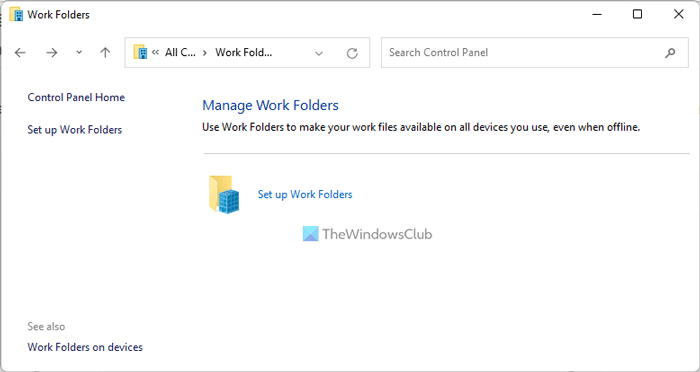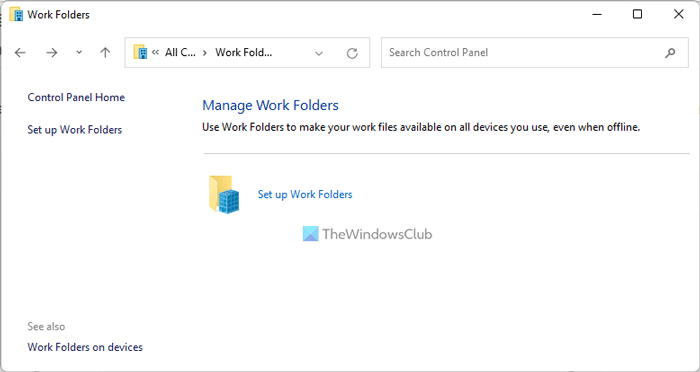Work Folders in Windows 11/10/8.1 and Windows Server is a Bring Your Own Device Enhancement that will enable IT administrators to provide Information Workers the ability to sync their work data on all their devices. This is done by syncing user data from devices to on-premise file servers. In short, you can look at is as a free synced-storage alternative to OneDrive, that any business can self-host for their employees. Think of it as OneDrive hosted on your own server.
How to set up Work Folders in Windows 11/10
To set up Work Folders open Control Panel\All Control Panel Items\Work Folders. Click on Set up Work Folders. You will be asked to enter your domain email address or the Work Folders URL. Once you have entered these details, click on Next. You will see a message saying Finding your data on the Work Folders server. You will also find the settings for Work Folders in Group Policy under: Here you have to enable the Specify Work Folders settings and configure it. Work Folders features: Right now Work Folders is available on Windows 11/10/8.1 only, but Microsoft will soon be releasing an add-on client for Windows 7 and an App for the iPad too. UPDATE: Windows 7 users may see this post on how to set up Work Folders in Windows 7.
How do I create a Work folder in Windows 11/10?
You can create a Work folder in Windows 11 and Windows 10 by following the aforementioned guide. That said, you need to open the Control Panel first and click on the Work Folders option. Then, click on the Set up Work Folders option, enter your Work email address, and click the Next button. It will fetch the folder details automatically from the Work Folders server. Once done, you can use the folder on your computer.
What are Work Folders in Windows?
Work Folders help system administrators to give the ability to the workers to synchronize their work across all the connected computers in real-time. It is kind of a shared folder but with more flexibility. It is mainly used in various organizations such as offices, businesses, etc. You can read more about Work Folders on TechNet. Related read: Work Folder sync Error 0x8007017C, The cloud operation is invalid.