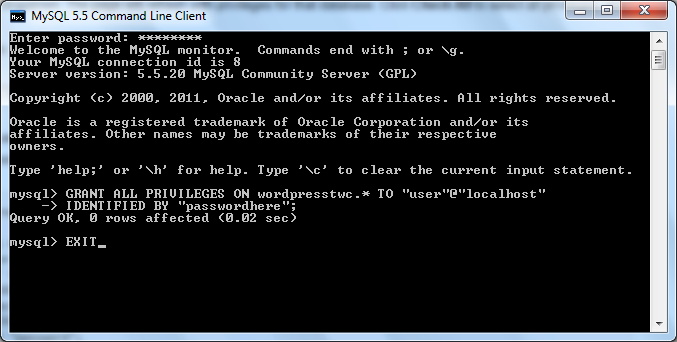Install WordPress blog using Microsoft IIS
Creating a database in MySQL
Configuring WordPress
Your website is now live on your IP address. You can convert your IP into text or some website name, using many services out there like www.no-ip.org.
You have successfully hosted your website. If you face any problems or find that you are getting some error messages, don’t panic just go through all the steps again and try to solve your problem.